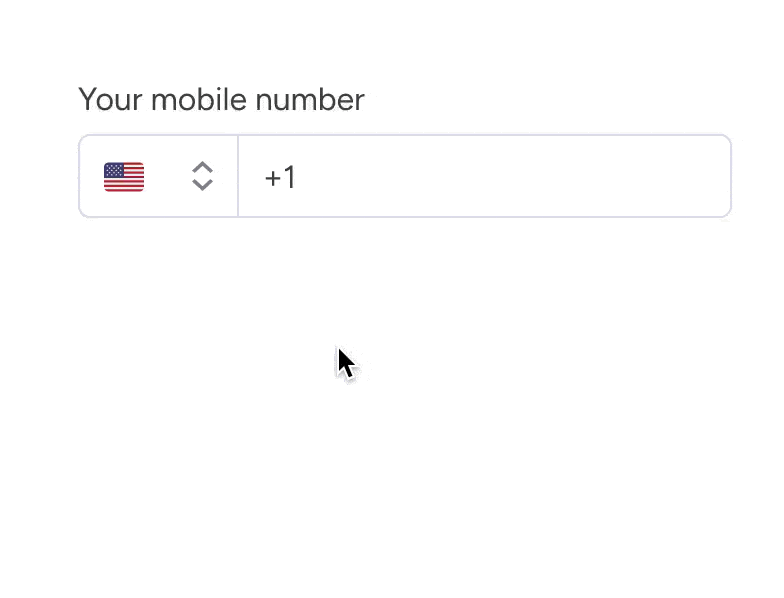SaasSign Up Form
Role: Lead UI/UX DesignerNavigating a sign-up process shouldn't feel like an obstacle course. At Clearstream, we knew our old sign-up workflow was more of a maze than a smooth path for users. Filled with too many forms and unnecessary clicks, our lead-to-sign-up rate wasn’t stellar. So, I dug into the nitty gritty to find out what was going wrong and create a more intuitive, user-friendly experience.

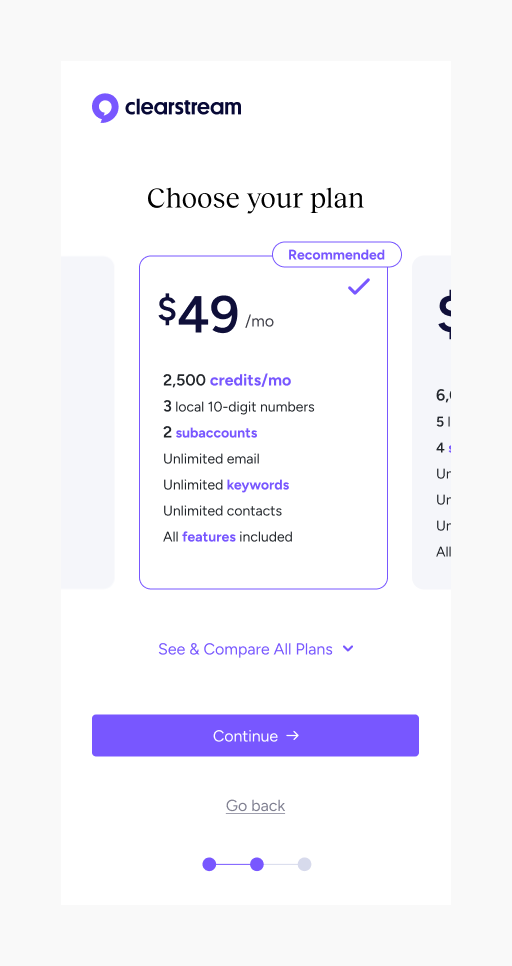
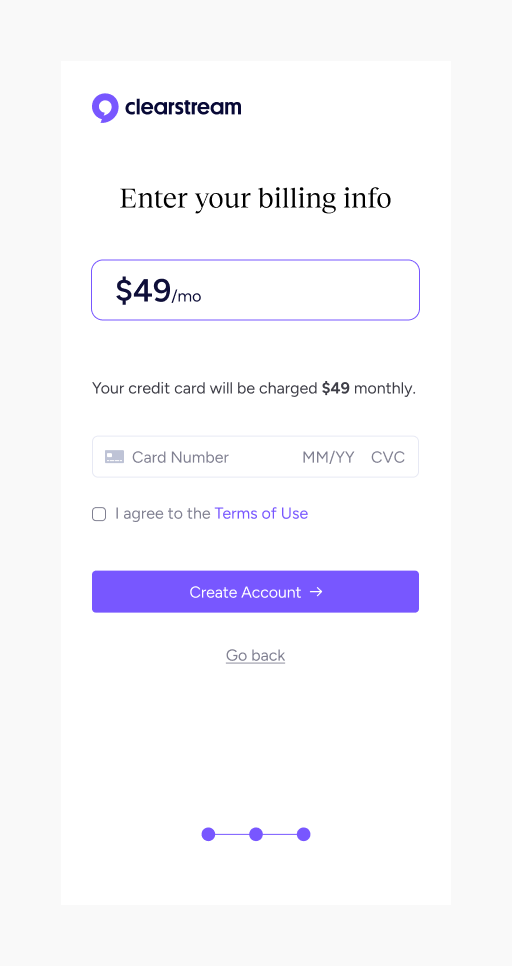
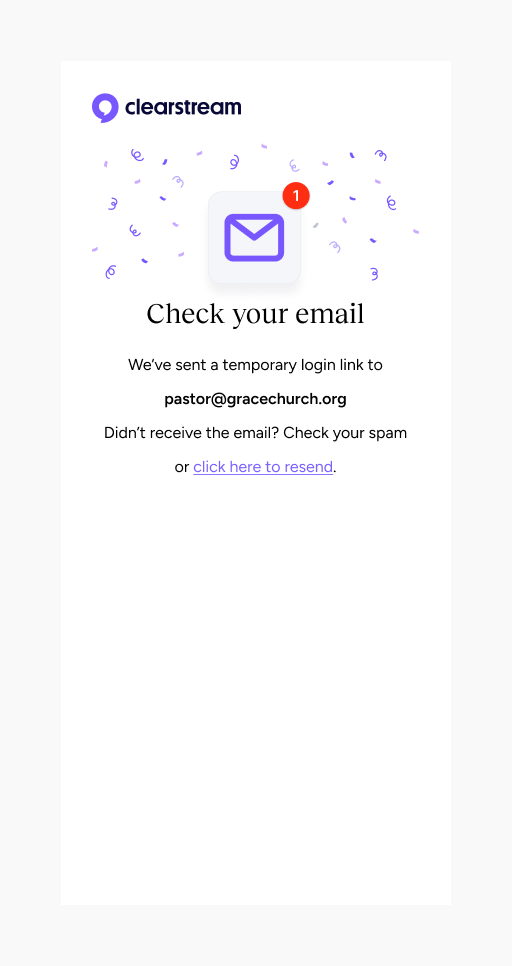
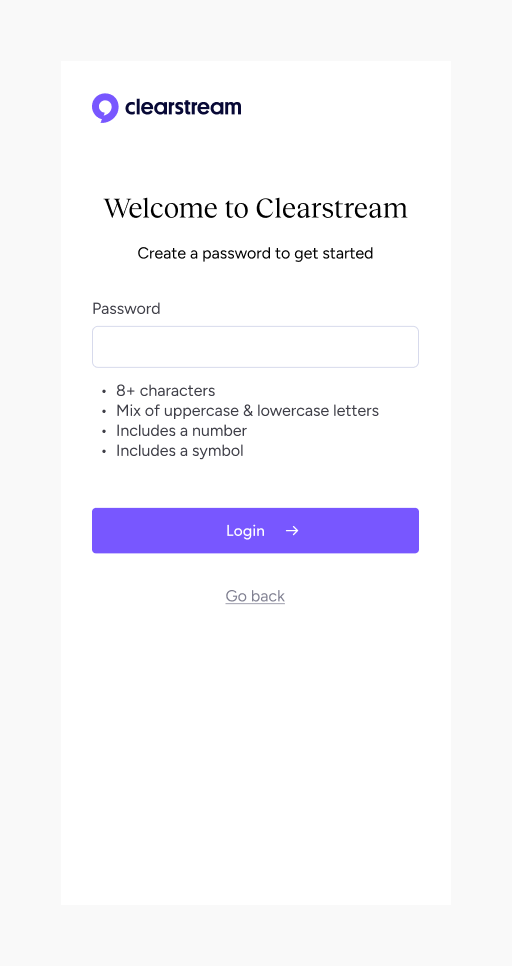
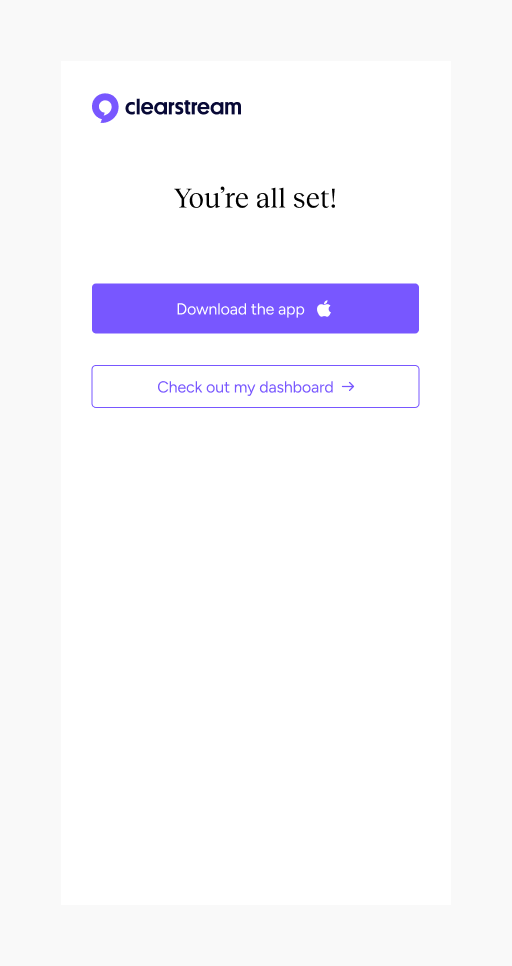
Challenges
Plateauing purchases: Our lead-to-purchase rate had flattened throughout 2023 at 21%.
Too many inputs: The form was cluttered with unnecessary options and an overwhelming number of inputs per page.
Bad mobile UX: The mobile experience was clunky, and required a lot of manual keyboard toggling.
Before: Sign up form circa 2023 (Seven inputs on one page! 😢)
🫶 Sign Up Challenges exploration Loom Exploration & Solutions
Reducing inputs, auto-filling based on context, and breaking the experience down into bite-sized pieces.
Research
To kickstart this project, I went through the sign-up process of every major competitor and took notes. What felt good about it? What wasn’t working? Then, I took screenshots and shared my notes with the team.
More pages = less mental load
This one seems counterintuitive, but less information on each page lightens the mental load. Our sign-up process went from four pages to seven, almost double.
We gave users more mental space to focus on their purchase, which led to higher lead-to-purchase conversion.
This approach also significantly reduces the chances of option paralysis, making the process less overwhelming.
Throughout the redesign, I pitched the team on a single-input sign-up. While this is standard for many competitors, the stakeholders never quite caught the vision. I wish I could have persuaded them!
Smart defaults
I found a lot of redundancies in the old form.
Users had to select a country and input a country code. But we already could find that information, so why we we asking them for it? They had to select their industry type as ‘Church’, but 90% of our leads are churches. Why do that work?
We opted to auto-fill wherever possible, giving users the option to customize if they wanted.
Sweating the details
Easing friction matters when asking folks to pay for something.
Easy typing: We dug into every input and made sure the keyboard that popped up was the one users needed, so they didn’t need to toggle from the alphabet to numbers.
No scrolling: All information was available at a glance, without scrolling… and scrolling…and scrolling.
Smart Defaults: Smart defaults pre-filled information and reduced the typing required from the user.
Results
Clearstream’s lead-to-purchase sign-up rate went from 21% to 36% in just four months 🎉
The sign-up form is everyone’s introduction to our software, so it needs to reflect the same care, thought, and attention to detail.
Our changes helped more folks make a big decision about the communication tool they were going to use. Making things easier for users really pays off!